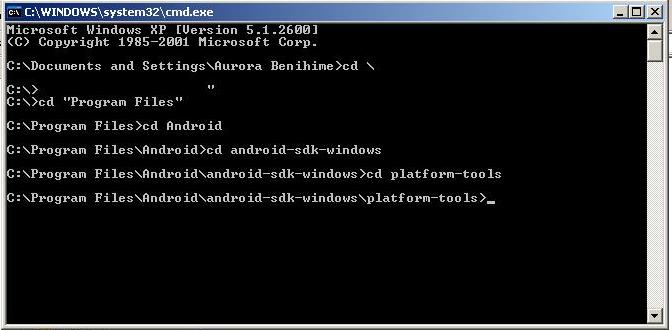Pada post kali ini saya ingin berbagi cerita mengenai perubahan default penyimpanan aplikasi ke external disk. Masalah ini timbul ketika saya melihat summary pada storage SmartPhone saya Samsung I5510, terlihat space smartphone saya terpakai 37,14 MB dari sekitar 173 MB. Space yang hanya sekitar 170an ini kalau saya download aplikasi kemudian menginstallnya apakah nantinya tidak penuh ? Kemudian saya memulai googling dan mendapatkan informasi seperti berikut ini.
1. First you have to enable USB debugging on your Android device from Settings > Applications > Development > USB debugging.
2. Now you need to download and install the Android SDK on your computer from http://developer.android.com/sdk/. Once you’ve downloaded and extracted the package to the folder of your choice, run SDK Setup.exe and click on Available Packages to the left. If you get an error message at this point, enable “Force https://…” in the Settings. From the list of available packages, select “Usb Driver package”, click on the Install Selected button in the bottom right corner and follow the prompts.
3. Connect your phone to your computer with a USB-cable. Your OS will prompt you to install new drivers. Choose to install them from the android-sdk/usb_driver folder. Do not mount your device; you only need to plug-in the cable.
4. Next, run a command prompt and navigate to the Android-SDK\tools folder. In Windows, this is done by selecting Run from the Start Menu (or by pressing Win+R) and typing cmd. You change drives in the command prompt by entering the drive letter followed by a colon (:), and change folders with the CD command. For example, to enter the Android-SDK folder, simply type cd android-sdk.
5. In the Android-SDK\tools folder, type in adb devices and you should get a serial number starting with “H” in return. All you have to do next is entering adb shell pm setInstallLocation 2. Voilà, you’re done! Android will now install apps to the SD card by default.
6. To switch back to storing software on the internal memory, enter adb shell pm setInstallLocation 0.
http://androinica.com/2010/08/03/how-to-install-apps-to-the-sd-card-by-default-on-android-2-2-froyo/
Sempat bingung juga setelah saya praktekan metoda di atas, ada beberapa file yang sudah tidak ada pada tempatnya, yaitu ketika saya coba mengakses folder Android-SDK\tools dan mengetikan pada command prompt windows, bahwa command yang anda ketikan tidak ada. Penasaran juga saya dibuatnya, kemudian saya coba langsung mengakses folder tersebut tanpa menggunakan cmd, ketika itu saya menemukan sebuah file text dengan judul adb_has_moved.txt yang isi file tersebut kurang lebih seperti ini :
The adb tool has moved to platform-tools/
If you don't see this directory in your SDK,
launch the SDK and AVD Manager (execute the android tool)
and install "Android SDK Platform-tools"
Please also update your PATH environment variable to
include the platform-tools/ directory, so you can
execute adb from any location.
Oh ya saya menggunakan versi Android-SDK, Android Debug Bridge Version 1.0.26 yang dapat di download melalui link ini :
hxxp://dl.google.com/android/installer_r09-windows.exe.
Berbekal dari informasi yang saya dapatkan pada file text tersebut saya coba langsung mengakses folder platform-tools.
Cd \
Cd Program Files … sampai pada folder platform-tools
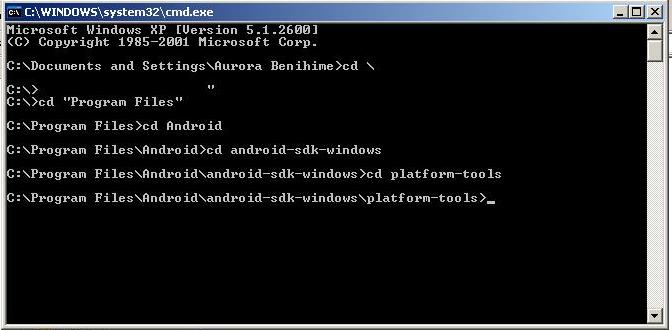
Setelah sampai pada folder Platform-tools kemudian saya mengetikan command adb devices untuk memunculkan list-list device yang terdeteksi.
Adb devices
List Devicenya
I5510878e2fe8
Setelah terdeteksi kemudian tanpa ragu-ragu saya mengetikan command
adb shell pm setInstallLocation 2.
Setelah command ini berhasil dijalankan saya mencopot phone saya dan mencoba mendownload aplikasi Droidwall, sebelum saya menginstallnya saya mengecek space yang ada di phone dan SDcard :
Sebelum :
Phone : 37,14 MB / 173 MB
SD : 171 MB / 0.93 GB
Sesudah :
Phone : 37, 29 MB
SD : 173 MB / 0.93 GB
Saya kurang begitu mengerti apakah isi dari 0.15MB space pada phone merupakan sejumlah file yang mutlak harus tersedia di Phone atau hanya cache saja, yang terpenting sebagian besar data instalasi sudah berpindah secara default ke
External Storage.
Selamat Mencoba ... Kerusakan ditanggung sendiri :D